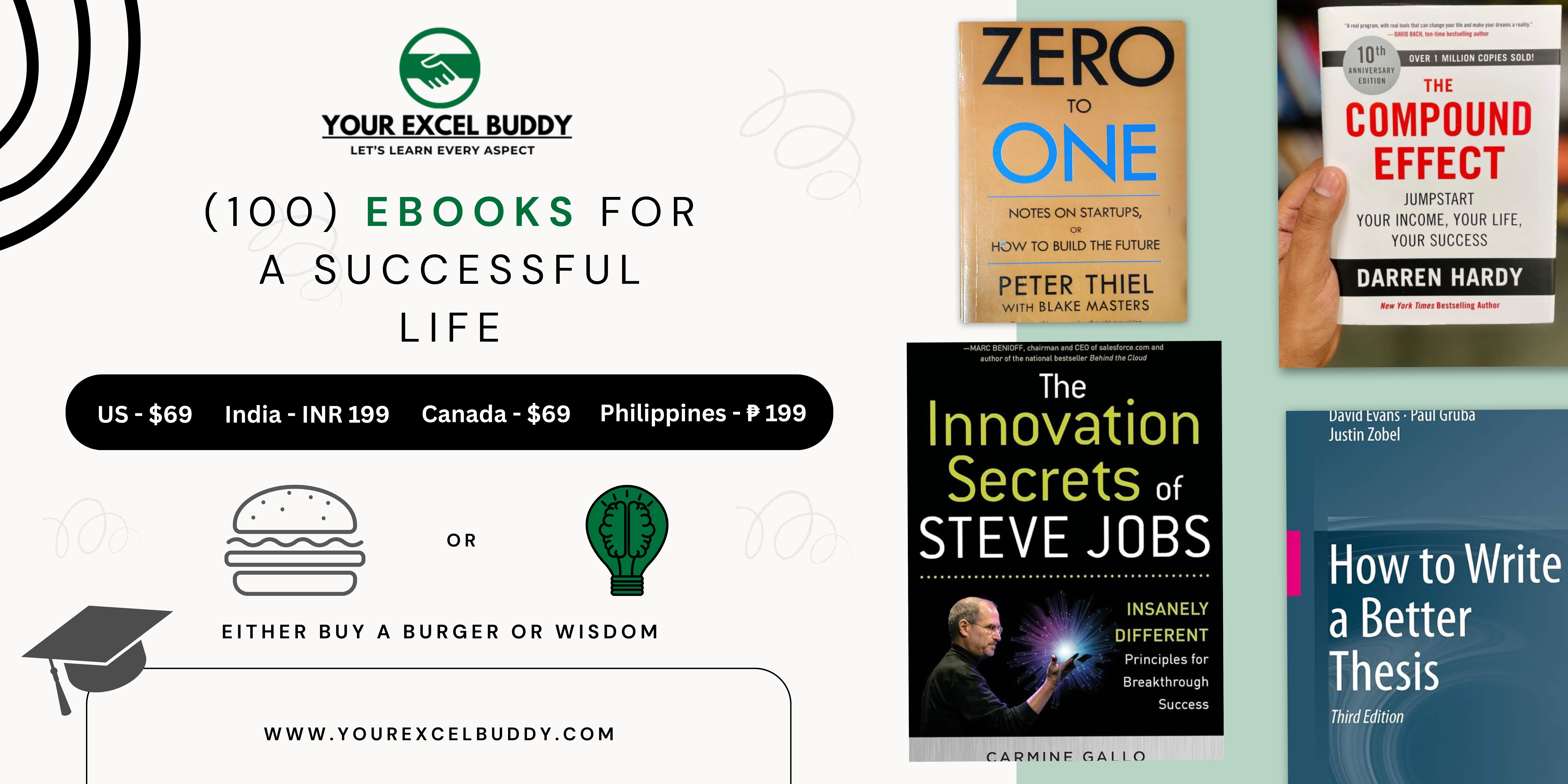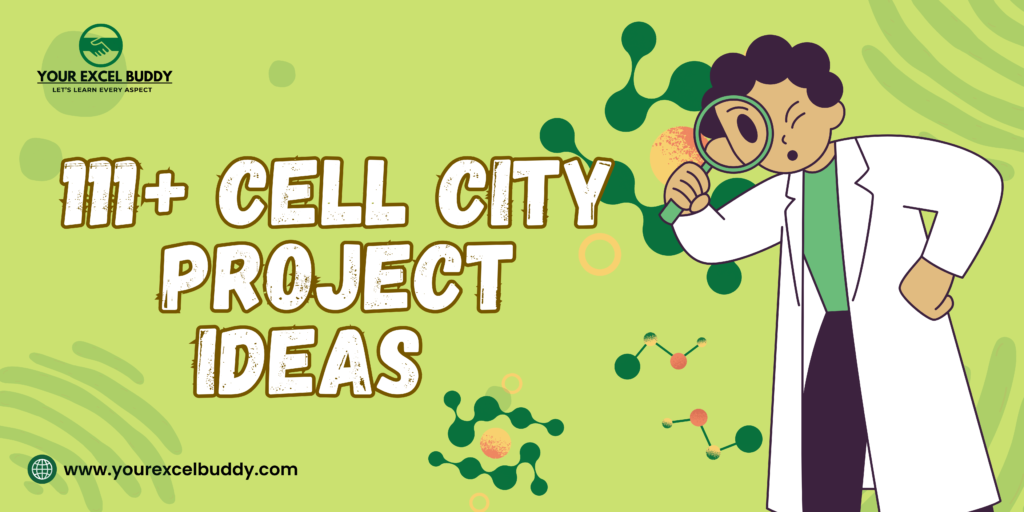
When it comes to learning about cell biology, few things capture the imagination quite like a “Cell City” project. In these creative projects, students explore how different parts of a cell function together by imagining the cell as a miniature city.
This hands-on approach brings biology to life, making it easier to understand complex concepts and relate them to everyday life.
In this guide, we’re diving deep into the world of Cell City project ideas, from foundational concepts to 120 innovative ideas that will make your project unforgettable.
Conceptualizing the Cell as a City- A Fun and Engaging Approach
Imagine a bustling city filled with streets, buildings, power sources, and transport systems—each playing a crucial role in keeping things running smoothly.
Similarly, cells have specific structures (organelles) that function together in harmony to maintain life. For example, the cell nucleus can be compared to the city’s town hall, while mitochondria could be the city’s power plants.
With a little imagination, you can turn each cellular component into a relatable part of a city, creating a memorable analogy that will make biology easier to grasp.
Key Cell Structures and Their City Analogies- Understanding the Cellular Blueprint
In this section, we’ll look at some major cell organelles and how they can be related to various city structures. Here’s a quick breakdown of some primary cell components and their analogies to get you started:
- Nucleus: The City Hall – Directs all cell activities and houses DNA, similar to how a city hall manages and regulates the city.
- Mitochondria: Power Plants – These “powerhouses” generate energy, like power plants supply electricity to the city.
- Cell Membrane: City Borders – The protective boundary that controls what enters and leaves the cell, similar to a city’s borders or walls.
- Endoplasmic Reticulum (ER): The Roads – Act as pathways for transporting materials, much like streets allow for movement within a city.
- Ribosomes: Factories – Protein-building factories in the cell, just like factories in a city produce goods.
- Golgi Apparatus: Post Office or Warehouse – Packages and distributes materials, similar to how a post office sorts and delivers mail.
- Lysosomes: Waste Disposal Centers – Breaks down waste materials, like the city’s garbage system.
Additional Cell Structures and Their Functions
To make your project comprehensive, you can also explore the functions of less common organelles or structures and find creative analogies for them. This can make your Cell City project more unique and showcase a deeper understanding of cell biology.
- Vacuoles: Storage Units – They store nutrients and waste products, similar to warehouses that hold a city’s goods.
- Cytoplasm: City Grounds – The gel-like substance filling the cell, representing the ground and space where everything is situated.
- Cytoskeleton: Infrastructure – A structural framework that maintains cell shape, like a city’s building structures and bridges.
- Cell Wall (in plant cells): City Walls – A rigid structure providing additional support and protection, much like fortified city walls in ancient towns.
151+ Innovative Mitosis Project Ideas for Students in 2025
120 Creative and Unique Cell City Project Ideas
Creating a Cell City project opens the door to endless creativity. Whether you’re building a model, creating a poster, or making a digital presentation, these ideas will help you think outside the box. Below are 120 ideas that blend creativity with biology:
1. 3D Clay Model City
- Materials: Modeling clay, cardboard base, markers, labels.
- Steps:
- Shape clay into structures like “City Hall” for the nucleus and “Power Plant” for mitochondria.
- Arrange on a cardboard base and label each part.
- Add final touches, like roads for the endoplasmic reticulum (ER).
2. Lego Cell City
- Materials: Lego bricks, baseplate, small labels.
- Steps:
- Build city structures using Legos for each organelle (e.g., town hall for nucleus).
- Connect with Lego roads for ER.
- Label and arrange structures on the baseplate.
3. Recycled Bottle City
- Materials: Small plastic bottles, caps, markers, labels, glue.
- Steps:
- Use bottles for cell parts like vacuoles and nuclei.
- Glue down bottles on a base and label each part.
- Decorate with markers to show the city layout.
4. Edible Cell City (Cupcakes)
- Materials: Cupcakes, frosting, candy, toothpicks, labels.
- Steps:
- Frost each cupcake and add candies to represent organelles.
- Arrange cupcakes to form a “city” and label each one.
- Use toothpicks with labels for clear marking.
5. Cardboard Box Cell City
- Materials: Small boxes, paint, markers, labels, glue.
- Steps:
- Paint boxes to represent each organelle.
- Arrange boxes on a base to form a city layout.
- Label each part and connect it with lines for roads.
6. Digital City Map (Google Slides)
- Materials: Google Slides, computer, internet access.
- Steps:
- Design a city map on Google Slides with icons for organelles.
- Label and arrange each cell component.
- Add colors and roads for a city-like feel.
7. Shoebox Diorama City
- Materials: Shoebox, paint, craft items (buttons, beads), glue, labels.
- Steps:
- Arrange small items in a shoebox to represent cell organelles.
- Paint and add details to simulate a mini-city.
- Label each part inside the shoebox.
8. Minecraft Cell City
- Materials: Minecraft game, computer.
- Steps:
- Create a city layout in Minecraft, building structures for each organelle.
- Use roads and signs to label parts.
- Take screenshots to present your work.
9. Play-Doh Cell Town
- Materials: Play-Doh in various colors, cardboard base, labels.
- Steps:
- Mold Play-Doh into shapes for each organelle and place it on a base.
- Add colored Play-Doh pathways as roads.
- Label each structure with small tags.
10. Poster with Marker Drawings
- Materials: Large poster paper, markers, colored pencils.
- Steps:
- Draw a large “cell city” with different buildings for each organelle.
- Color and add roads or pathways between them.
- Label each structure clearly.
11. Cell City Blueprint on Graph Paper
- Materials: Graph paper, colored pencils, ruler, labels.
- Steps:
- Draw a “blueprint” of your cell city using a ruler for neat lines.
- Color-code each section for different organelles and pathways.
- Label each area clearly.
12. 3D Paper Cell Model City
- Materials: Colored paper, scissors, glue, markers, and labels.
- Steps:
- Cut and fold colored paper into 3D shapes for each organelle.
- Glue them onto a base, arranging them as a city layout.
- Label each piece to explain the cell function.
13. Miniature Dollhouse Cell City
- Materials: Dollhouse, small objects for organelles, labels.
- Steps:
- Set up the dollhouse rooms as organelles (e.g., kitchen as mitochondria).
- Use small objects for each structure and label them.
- Arrange the dollhouse to resemble a cell city.
14. Yarn and String City Model
- Materials: Yarn, string, poster board, glue, markers.
- Steps:
- Use yarn to create pathways for ER and string to define city areas.
- Arrange and glue down small objects as organelles.
- Label each area with markers.
15. Edible Cell Pizza
- Materials: Pizza dough, toppings (pepperoni, olives, cheese).
- Steps:
- Arrange toppings to represent each organelle (e.g., olives for vacuoles).
- Bake the pizza and let it cool.
- Use toothpicks to label each organelle before presenting.
16. Salt Dough Cell Model
- Materials: Salt dough, paint, labels, cardboard base.
- Steps:
- Shape salt dough into different organelles and let it dry.
- Paint each piece and place them on the cardboard base.
- Label each part of the city.
17. Shadow Box Cell City
- Materials: Shadow box, craft materials (buttons, beads), glue, labels.
- Steps:
- Use buttons and beads to represent organelles in the shadow box.
- Arrange items in a city layout, and glue them down.
- Label each part.
18. Felt Cell City Board
- Materials: Felt in various colors, glue, cardboard.
- Steps:
- Cut felt shapes for each organelle and glue them onto the board.
- Arrange the felt shapes like a city map.
- Use labels for each organelle.
19. Pipe Cleaner and Bead Model
- Materials: Pipe cleaners, beads, foam base, labels.
- Steps:
- Use pipe cleaners and beads to create organelles.
- Arrange the pieces on a foam base.
- Label each part clearly.
20. Collage of Cell City on Poster Board
- Materials: Magazines, scissors, glue, poster board.
- Steps:
- Cut out images from magazines to represent each organelle.
- Glue them onto the poster board in a city layout.
- Label each collage piece to indicate its organelle.
21. Plaster of Paris Cell City Sculpture
- Materials: Plaster of Paris, small plastic containers, cardboard, paint, labels.
- Steps:
- Mix Plaster of Paris and pour into containers to form cell parts.
- Arrange on cardboard and paint each part to resemble a city layout.
- Label each organelle and add roads or pathways.
22. Magnetic City Model with Magnets and Tin
- Materials: Tin sheet, magnets, small metal objects, labels, markers.
- Steps:
- Use magnets and metal objects to represent each organelle.
- Arrange them on a tin sheet to form a city and add labels.
- Draw lines with markers to show pathways.
23. String Art Cell City on Wood Board
- Materials: Wood board, nails, string, labels.
- Steps:
- Hammer nails into the board to represent different organelles.
- Use string to connect nails in patterns for each cell part.
- Label each part and add pathways with more string.
24. Beaded Necklace or Bracelet Cell City
- Materials: Beads in different colors, string, labels.
- Steps:
- Use colored beads to represent each organelle.
- String beads in a pattern to show cell structure.
- Attach small labels or create a legend for bead colors.
25. 3D Pop-up Book Cell Model
- Materials: Cardstock, scissors, markers, glue.
- Steps:
- Cut and fold cardstock into 3D shapes for organelles.
- Glue onto the pages to create a pop-up city for each part.
- Label each structure and explain functions on each page.
26. Cardboard Tube Organelles on Poster Board
- Materials: Cardboard tubes, poster board, paint, glue, markers, labels.
- Steps:
- Cut cardboard tubes into sections to represent organelles.
- Paint and glue them onto a poster board as a city layout.
- Label each part and draw pathways to connect.
27. Wooden Blocks for Each Cell Part
- Materials: Wooden blocks, paint, labels.
- Steps:
- Paint each wooden block to represent an organelle.
- Arrange blocks as a city with clear pathways between them.
- Label each block with its function.
28. Fluorescent Painted City Model with UV Lights
- Materials: Fluorescent paint, cardboard, UV light, markers, labels.
- Steps:
- Paint each cell part with fluorescent paint.
- Arrange them in a city layout on cardboard.
- Shine UV light to illuminate the model and add labels.
29. Solar-Powered Cell City (Using Solar Lights)
- Materials: Small solar lights, cardboard, markers, labels.
- Steps:
- Place solar lights as organelles that need “power.”
- Arrange on cardboard and label each part.
- Use markers to show pathways for energy flow.
30. Puzzle Piece Cell City
- Materials: Blank puzzles, markers, colored pencils, and labels.
- Steps:
- Use markers to draw organelles on each puzzle piece.
- Assemble the puzzle to complete the cell city.
- Add labels to each piece.
31. Gummy Candy Cell City on Tray
- Materials: Gummy candies in various shapes, plastic trays, and labels.
- Steps:
- Arrange gummy candies as organelles on a tray.
- Label each candy for the organelle it represents.
- Explain the functions of each part.
32. Graham Cracker and Frosting City Model
- Materials: Graham crackers, frosting, candies, labels.
- Steps:
- Spread frosting to hold graham crackers in place as a city base.
- Place candies as organelles, and label each one.
- Use more frosting for roads and pathways.
33. Fruit Salad Cell Model
- Materials: Various fruits, toothpicks, and labels.
- Steps:
- Arrange fruit pieces as organelles on a plate.
- Use toothpicks to label each organelle.
- Add different fruits for each organelle type.
34. Jello Layers as Cell City
- Materials: Jello mix, small candies, plastic cups, toothpicks, and labels.
- Steps:
- Pour layers of Jello into a cup, placing candies as organelles in each layer.
- Let each layer set before adding the next.
- Label each layer and organelle.
35. Rice Krispies Treat Cell
- Materials: Rice Krispies treats, frosting, candies, toothpicks, and labels.
- Steps:
- Shape Rice Krispies treats as city buildings.
- Add candies as organelles and roads.
- Label each part with toothpicks.
36. Cheese and Cracker Cell Map
- Materials: Cheese cubes, crackers, small plates, toothpicks, labels.
- Steps:
- Arrange cheese cubes as different organelles on crackers.
- Use toothpicks to label each organelle.
- Serve as an edible model.
37. Marshmallow and Pretzel City
- Materials: Marshmallows, pretzels, toothpicks, labels.
- Steps:
- Use marshmallows as organelles and pretzels as roads.
- Build a cell city layout and label each part.
- Add toothpicks for clear labeling.
38. Chocolate Cell with Fondant
- Materials: Chocolate, fondant in various colors, labels.
- Steps:
- Use chocolate as the base for the cell city.
- Shape fondant pieces to represent organelles.
- Label each piece with toothpicks.
39. Vegetable Tray Cell City
- Materials: Assorted vegetables, tray, labels.
- Steps:
- Arrange vegetables on a tray to form a cell city.
- Label each vegetable as an organelle.
- Explain the purpose of each vegetable as it represents cell parts.
40. Decorated Cake Cell Project
- Materials: Cake, frosting, fondant, labels.
- Steps:
- Bake and frost a cake as the cell base.
- Use fondant pieces to represent organelles.
- Label each part and use frosting for roads.
41. Augmented Reality Cell City with AR Apps
- Materials: AR app, tablet or smartphone, digital labels.
- Steps:
- Use AR software to design an interactive cell city.
- Program each part to pop up with info on the screen.
- Label and animate pathways between organelles.
42. Digital Cell Model with Blender or Tinkercad
- Materials: Blender or Tinkercad software, computer.
- Steps:
- Create 3D organelles using the software.
- Arrange and link with pathways to form a city.
- Label each part digitally.
43. PowerPoint Animated Cell City
- Materials: PowerPoint, computer, images.
- Steps:
- Design slides for each organelle as city buildings.
- Use animations to “move” between parts.
- Add labels and transitions for a tour effect.
44. Smartphone App for Interactive Cell Tour
- Materials: Interactive app software, images, labels.
- Steps:
- Use an app to build an interactive map of a cell city.
- Add info and labels for each organelle.
- Create a tour that highlights each part.
45. Coding a Cell Game with Scratch
- Materials: Scratch software, computer.
- Steps:
- Code a game where users learn each cell part by interacting.
- Create labeled sections for each organelle.
- Program in points or achievements for learning.
46. Interactive PDF Cell City Presentation
- Materials: Adobe Acrobat or Canva, computer, images, labels.
- Steps:
- Use Canva or Acrobat to design each cell part as a clickable area.
- Add links or pop-up notes explaining each organelle.
- Export as an interactive PDF for others to explore.
47. Google Maps-Style Cell City Presentation
- Materials: Google Slides, images, internet connection.
- Steps:
- Use Google Slides to create a map layout of the cell.
- Use icons and text boxes to label and explain each part.
- Share the presentation for a guided cell city tour.
48. Virtual Reality Tour of a Cell City
- Materials: VR software (e.g., CoSpaces), VR headset, computer.
- Steps:
- Use VR software to design a 3D cell city.
- Add interactive hotspots for each cell part.
- Put on the VR headset to explore the city as a virtual tour.
49. Digital Poster with Canva
- Materials: Canva account, computer.
- Steps:
- Design a poster layout of the cell as a city using Canva’s tools.
- Arrange organelles with icons, shapes, and text.
- Download or print the poster with clear labels.
50. Photoshop Cell City Blueprint
- Materials: Photoshop software, computer.
- Steps:
- Use Photoshop to sketch a blueprint-like city layout of the cell.
- Add labels and different colors for each organelle.
- Print or display digitally for a city blueprint effect.
51. Watercolor Cell City on Canvas
- Materials: Watercolor paints, brushes, canvas, labels.
- Steps:
- Paint a city layout of a cell with watercolor paints.
- Let it dry, then label each organelle.
- Add pathways and color gradients for each cell part.
52. Acrylic Painting Cell Layout
- Materials: Acrylic paints, brushes, canvas, labels.
- Steps:
- Use acrylics to paint a cityscape where each building is an organelle.
- Label each part and highlight pathways.
- Seal with a clear finish for durability.
53. Mosaic Tile Cell Model
- Materials: Small tiles, adhesive, foam board, labels.
- Steps:
- Arrange tiles on foam board to represent each organelle.
- Glue down and label each section.
- Let it dry and display it as a mosaic city.
54. Colored Sand Cell City
- Materials: Colored sand, glue, paper or board, and labels.
- Steps:
- Glue sand onto the board in patterns to represent each organelle.
- Use different colors for each part.
- Label the organelles and pathways.
55. Cell Embroidery on Fabric
- Materials: Fabric, embroidery thread, needle, labels.
- Steps:
- Embroider a city map of the cell onto the fabric.
- Use different thread colors for each organelle.
- Label each section with small fabric tags.
56. Miniature Cell City in a Shoebox Diorama
- Materials: Shoebox, colored paper, markers, glue, scissors, small objects (like beads or buttons), labels.
- Steps:
- Create the Base: Use colored paper to line the inside of the shoebox, representing the cytoplasm. You can choose a blue or light color for a more realistic look.
- Build Organelles: Use small objects like beads for ribosomes, buttons for the nucleus, and craft materials to create other organelles. Arrange them inside the shoebox to represent their locations within the cell.
- Label Everything: Create small labels for each organelle and glue them next to the corresponding objects. Include brief descriptions of their functions on the labels.
57. Cell City Puzzle
- Materials: Cardboard, scissors, markers, glue, images of cell organelles.
- Steps:
- Design the Puzzle: Cut out a large piece of cardboard into a puzzle shape. Sketch a cell layout on it with designated spaces for each organelle.
- Create Puzzle Pieces: Cut smaller pieces of cardboard to represent each organelle. Decorate them with markers or glue on printed images and label them.
- Assemble the Puzzle: Present the puzzle to your classmates or family, explaining each organelle as you put the pieces together.
58. Cell City with Edible Materials
- Materials: Various candies (e.g., gummy bears for mitochondria, jellybeans for ribosomes), a cake or cookie base, frosting, and edible markers.
- Steps:
- Use a large cake or cookie as the foundation for your cell city. Frost it to represent the cell membrane.
- Use candies to represent different organelles, placing them strategically on the base (e.g., gummy bears for mitochondria, chocolate chips for nucleolus).
- Use edible markers to write labels directly on the cake or cookie, explaining the role of each candy as a cell part.
59. Video Presentation of a Cell City
- Materials: Smartphone or camera, video editing software (like iMovie or Adobe Premiere), script, props (like toys or drawings).
- Steps:
- Write a script that explains the functions of each organelle, using analogies to human cities.
- Collect items around your house that represent different organelles (e.g., a toy for the nucleus, a bottle for the cell membrane).
- Record your presentation using your smartphone, explaining each organelle and its function. Use video editing software to enhance your video with effects or labels, then share it with your classmates.
60. Interactive Cell City Game
- Materials: Board game materials (board, dice, game pieces), printed cards with cell organelle functions, and markers.
- Steps:
- Design a board that resembles a city layout, with pathways leading to various organelles. Use markers and colored paper to decorate it.
- Create cards for each organelle that describe its function. Players must answer a question about the organelle when they land on it to move forward.
- Gather friends or classmates to play the game, discussing the role of each organelle as players land on them.
51+ Exciting and Impactful Waste Management Project Ideas for Students
61. Role-play Cell City in Class
- Materials: Costume items, name tags.
- Steps:
- Assign each student a cell organelle and give them a “role.”
- Students act out their roles to represent the cell’s function.
- Narrate the process as they interact.
62. Cell City Skit or Play
- Materials: Script, costumes, props.
- Steps:
- Create a skit where each character is an organelle.
- Act out a day in the life of a cell city.
- Record or present the play to show organelle functions.
63. Cell City Wall Hanging Using Fabric and Felt
- Materials: Large pieces of felt or fabric, smaller felt pieces in different colors, glue, scissors, markers, string, and labels.
- Steps:
- Use the large felt piece as the base (cell membrane). Cut smaller felt pieces in different shapes and colors for each organelle.
- Glue the smaller felt pieces onto the base, arranging them to resemble a cell layout. Use colors and shapes to differentiate each organelle.
- Attach labels to each part, describing its function, and add a string to the top to hang your wall display.
64. Cell City in a Fishbowl or Clear Jar
- Materials: Clear fishbowl or large jar, clay, small objects (like beads, marbles), labels, markers.
- Steps:
- Use clay to mold different organelles and place them inside the jar or fishbowl to represent the cell’s interior.
- Place smaller items like beads for ribosomes and marbles for mitochondria. Label each part and create a mini signboard outside the jar explaining each organelle.
- Seal the jar or place it in a visible spot, showing off your 3D cell model.
65. Clay Model of a Cell City with Interactive Labels
- Materials: Modeling clay in different colors, cardboard base, toothpicks, paper for labels, and markers.
- Steps:
- Use clay to create different shapes for each organelle, with colors that differentiate them (e.g., blue for the nucleus, red for mitochondria).
- Place the clay organelles onto the cardboard base in a cell-like layout.
- Attach labels on toothpicks and stick them into the clay next to each organelle, explaining their functions.
66. Cell City Painting on Canvas with Raised Textures
- Materials: Canvas, acrylic paints, textured items (like fabric, beads, or foam), glue, paintbrushes, labels.
- Steps:
- Paint a base color for the cytoplasm and add cell membrane borders on the canvas.
- Use textured items for the organelles (e.g., fabric for the endoplasmic reticulum, beads for ribosomes) and glue them onto the canvas.
- Write labels on the canvas or attach them with tags, detailing the function of each cell structure.
67. Pop-Up Cell City Card
- Materials: Cardstock or construction paper, scissors, markers, glue, colored paper for organelles, labels.
- Steps:
- Fold the cardstock to make a pop-up mechanism for different organelles (cut slots and attach pieces of paper that fold up when opened).
- Attach a colored paper to the pop-up tabs to represent different cell parts, decorating them as you like.
- Add labels to each pop-up organelle, explaining its function in the cell city.
68. Salt Dough Cell City Model
- Materials: Salt dough (mix salt, flour, and water), food coloring, cardboard base, toothpicks, markers, labels.
- Steps:
- Shape salt dough into different organelles, using food coloring to distinguish each part.
- Place each piece on the cardboard base, arranging them in a cell layout. Let the salt dough dry overnight to harden.
- Write labels for each organelle and attach them with toothpicks around the model.
69. Magnetic Cell City Model on a Whiteboard
- Materials: Magnetic board or whiteboard, magnets, markers, printouts or paper for organelles, labels.
- Steps:
- Print or draw organelles, glue them to magnets, and cut them out.
- Arrange each magnetic organelle on the whiteboard in the shape of a cell.
- Write descriptions directly on the board with markers or attach magnetic labels next to each organelle.
70. Cell City Collage with Recycled Materials
- Materials: Cardboard base, recycled items (like bottle caps, cardboard rolls), glue, markers, labels.
- Steps:
- Use recycled items for each organelle, like bottle caps for ribosomes or cardboard rolls for the nucleus. Arrange them on a cardboard base.
- Glue each recycled item in place, creating a layout that resembles the cell structure.
- Add labels next to each part, explaining the function of each item in your cell city.
71. Underwater Cell City
- Materials: Blue paper, small fish toys, labels, plastic container.
- Steps:
- Arrange cell organelles in a blue water-themed layout.
- Add fish or underwater decorations.
- Label each part to fit the underwater theme.
72. Space Colony Cell Model
- Materials: Space-themed stickers, cardboard, and silver paint.
- Steps:
- Paint a space background and arrange organelles as “space bases.”
- Add labels and pathways.
- Decorate with space stickers or foil.
73. Embroidery Cell City Design on Fabric
- Materials: Embroidery hoop, fabric, embroidery floss in various colors, embroidery needle, labels, fabric markers.
- Steps:
- Use a fabric marker to sketch out the cell and its organelles on the fabric in the embroidery hoop.
- Use different colors of embroidery floss to create textures and designs for each organelle. For example, blue is for the nucleus, and green is for mitochondria.
- Add small fabric tags for each organelle, describing its function as part of the cell city.
74. Gelatin Cell Model with Floating Organelles
- Materials: Clear gelatin, food coloring, various small candies (gummy bears, jelly beans), large bowl, labels.
- Steps:
- Mix clear gelatin with food coloring to create a base color that represents the cytoplasm. Pour it into a bowl and let it cool slightly.
- Place different candies into the gelatin as it sets to represent organelles (gummy bears for mitochondria, jelly beans for ribosomes).
- Add labels around the bowl, explaining the function of each candy as part of the cell structure.
75. Wooden Block Cell City Model
- Materials: Small wooden blocks, paint, markers, glue, labels, cardboard or wooden base.
- Steps:
- Paint the wooden blocks in different colors to represent various organelles (e.g., a large block painted blue for the nucleus).
- Glue the blocks onto a cardboard or wooden base in the shape of a cell layout.
- Use small paper labels to indicate the name and function of each organelle.
76. Bottle Cell City with Layered Organelles
- Materials: Clear plastic bottle, colored sand or rice, small beads or buttons, labels.
- Steps:
- Layer colored sand or rice in the bottle to represent different parts of the cell. Alternate colors to show different organelles.
- Drop beads or buttons in between layers to represent the nucleus, mitochondria, and other structures.
- Create labels for each layer and tape them to the outside of the bottle, explaining each organelle’s function.
77. Cell City Out of Seashells and Beach Items
- Materials: Various seashells, small rocks, sand, cardboard base, glue, markers, labels.
- Steps:
- Use seashells of different sizes to represent organelles (e.g., a large shell for the nucleus, and smaller shells for ribosomes) on a cardboard base.
- Spread sand around the shells to mimic pathways within the cell.
- Add labels for each shell, describing its role in the cell city.
78. Interactive Cell City App or Digital Model
- Materials: Computer or tablet, app or presentation software (like Canva, Google Slides, or a specialized cell biology app).
- Steps:
- Use software to design a layout of the cell city, including all major organelles.
- Program each organelle with clickable labels that open pop-ups with explanations of their functions.
- Share your interactive cell city app or model with classmates or as part of a presentation.
79. Play-Doh Cell City Model with Textured Details
- Materials: Play-Doh in different colors, cardboard base, toothpicks, labels, and markers.
- Steps:
- Shape different colors of Play-Doh into the various organelles, using larger shapes for structures like the nucleus and smaller ones for ribosomes.
- Use toothpicks or other small tools to add texture to each organelle, making them more detailed.
- Attach small labels to toothpicks and stick them into the Play-Doh next to each organelle.
80. String Art Cell City on Wood
- Materials: Wooden board, nails, string or yarn in various colors, hammer, and labels.
- Steps:
- Hammer nails into the wooden board in the shape of a cell and its organelles.
- Wrap string around the nails to form each organelle, using different colors to differentiate them.
- Attach small labels next to each part, explaining the function of each organelle in the cell.
81. Upcycled Plastic Cell City
- Materials: Plastic bottles, caps, labels, cardboard.
- Steps:
- Use bottle caps as organelles on a cardboard base.
- Arrange and label each part with recycled materials.
- Add arrows or paths between each part.
82. Button and Bead Cell Model
- Materials: Buttons, beads, glue, foam base.
- Steps:
- Glue buttons and beads to represent cell organelles on the base.
- Arrange in a city layout with labels.
- Label each bead or button with markers.
83. Cell City Stained Glass Art
- Materials: Transparent plastic sheet or glass frame, permanent markers, colored tissue paper, glue, black outline paint or black marker, and labels.
- Steps:
- Using black marker or outline paint, sketch the cell and its organelles on the plastic sheet or glass frame.
- Cut tissue paper into small pieces and glue them into each organelle area for a stained-glass effect. Alternatively, color directly onto the plastic with markers.
- Add labels with descriptions for each organelle. Place it in a window for a stained-glass look, or frame it for display.
84. Layered Cake Cell Model
- Materials: Cake layers (store-bought or homemade), frosting in various colors, candy decorations (e.g., gummies, licorice), edible markers, and toothpicks.
- Steps:
- Stack the cake layers and use different colors of frosting to represent various cell parts.
- Place candies on top to represent organelles, using licorice for the endoplasmic reticulum, gummy bears for mitochondria, etc.
- Use edible markers or toothpick flags to label each organelle. This edible cell model can be a fun, interactive dessert!
85. Cell City with Perler Beads
- Materials: Perler beads in various colors, Perler bead board, iron, parchment paper, and labels.
- Steps:
- Arrange Perler beads on the board to create a cell city, using different colors for each organelle.
- Place parchment paper over the beads and carefully iron to fuse them together.
- After it cools, add small labels next to each organelle to describe its function.
86. Cell City Painting on a Rock
- Materials: Large, flat rock, acrylic paints, fine paintbrushes, markers, and labels.
- Steps:
- Paint the entire rock as a base, choosing a color for the cytoplasm.
- Use different colors to paint small organelles across the rock’s surface, such as a large purple circle for the nucleus or small green dots for ribosomes.
- Write labels or descriptions directly on the rock with markers, or create a key to display beside it.
87. Cell City Model Using Glass Marbles
- Materials: Glass marbles in various colors and sizes, glue, large cardboard or wood base, and labels.
- Steps:
- Place the marbles on the base, using different colors for different organelles (e.g., large blue marbles for the nucleus, small green ones for ribosomes).
- Glue each marble in place to make the structure more permanent.
- Use small paper labels to identify each organelle and describe its function.
88. Cell City T-Shirt Design
- Materials: Plain white or light-colored T-shirt, fabric markers or fabric paint, labels.
- Steps:
- Using fabric markers, sketch a cell design onto the T-shirt, marking spaces for each organelle.
- Fill in each organelle with fabric markers or paint, using bright colors to make each part distinct.
- Write labels next to each organelle or on a separate piece of fabric to pin or glue onto the shirt.
89. Paper Mache Cell Model
- Materials: Balloons, newspaper, flour (for paste), water, paint, small objects (e.g., beads, buttons), markers, labels.
- Steps:
- Inflate a balloon and cover it in layers of paper mache using strips of newspaper and flour paste. Allow it to dry completely.
- Paint the paper mache cell to resemble the cytoplasm, and glue small objects on it as organelles (e.g., a large button for the nucleus).
- Add labels to each organelle, detailing its function within the cell city.
90. LED Light-Up Cell City Model
- Materials: Small LED lights, battery pack, clay or foam board, wires, markers, labels.
- Steps:
- Use clay or foam board to create a model of the cell and position LED lights where organelles would be.
- Wire the LEDs to a battery pack so that each organelle lights up when powered.
- Add labels to each organelle and turn on the LEDs to show how the cell functions are illuminated, adding a high-tech touch to your cell model.
91. Science Fair Display Board Cell City
- Materials: Display board, printed images, labels.
- Steps:
- Use a trifold display board and mount images of cell parts.
- Label each section and add explanations.
- Arrange as a city map for easy viewing.
92. Comparative Study Cell Model
- Materials: Poster board, markers, images.
- Steps:
- Create a display comparing different cells as cities.
- Label organelles and functions.
- Present differences in structure and function.
93. Cell City Made with Magnetic Pieces
- Materials: Magnetic board or whiteboard, magnetic sheets, scissors, markers, labels.
- Steps:
- Cut out organelle shapes from magnetic sheets and decorate them with markers to represent different cell parts (e.g., a large circle for the nucleus, smaller circles for ribosomes).
- Arrange the magnetic pieces on the board, creating the layout of a cell city.
- Use small labels or write directly on the board to describe each organelle’s function within the cell.
94. Recycled Plastic Bottle Cell Model
- Materials: Empty plastic bottles, small beads, colored paper, glue, markers, scissors, labels.
- Steps:
- Cut shapes out of colored paper and use beads to represent organelles, then insert them into an empty plastic bottle.
- Seal the bottle, allowing the pieces to move around when shaken, representing the cell’s dynamic environment.
- Attach labels to the outside of the bottle, describing each organelle and its role in the cell city.
95. Holographic Cell City Projector
- Materials: Smartphone or tablet, clear plastic (like from a CD case), scissors, holographic pyramid template, markers, labels.
- Steps:
- Cut the clear plastic according to the holographic template and assemble it into a pyramid shape.
- Use an app or online template to create a rotating cell model that can be viewed through the holographic projector.
- Position the pyramid on your screen with the cell model playing underneath, and label the screen to show each organelle’s function in 3D.
96. Collage Cell City Using Magazine Cutouts
- Materials: Old magazines, glue, scissors, poster board, markers, labels.
- Steps:
- Find images in magazines that resemble cell organelles (e.g., round shapes for the nucleus, textured images for mitochondria).
- Glue the cutouts onto a poster board, arranging them like a cell city.
- Write labels next to each part to explain its function, giving your project a vibrant, mixed-media look.
97. Beadwork Cell Model on Canvas
- Materials: Canvas, beads in various colors and sizes, glue, markers, labels.
- Steps:
- Draw the cell and its organelles lightly in pencil on the canvas.
- Glue different colors and sizes of beads onto each organelle outline to represent its function and structure.
- Add small paper labels or write directly on the canvas to identify each organelle and explain its role.
98. String and Nail Cell City Model
- Materials: Wooden board, nails, colored string or yarn, hammer, labels.
- Steps:
- Hammer nails into the wooden board in the shape of a cell and its organelles.
- Use different colors of string to wrap around the nails and form each organelle, creating a web-like effect.
- Attach labels to each organelle, detailing its function within the cell city.
99. Cell City Painted on a Seashell
- Materials: Large seashell, acrylic paints, paintbrushes, markers, labels.
- Steps:
- Paint a cell city design onto the curved surface of the seashell, using different colors to distinguish each organelle.
- Paint smaller details like mitochondria, the nucleus, and ribosomes onto the shell.
- Write labels around the shell or create a small legend card to explain each part’s function.
100. Paper Towel Tube Cell City Model
- Materials: Paper towel tubes, scissors, colored paper, glue, markers, labels.
- Steps:
- Cut the paper towel tubes into different heights and cover them in colored paper to represent each organelle.
- Glue the tubes onto a cardboard base, placing them in the arrangement of a cell.
- Add labels to each tube to explain the role of each “organism” in the cell city.
101. Cell Garden with Plants as Organelles
- Materials: Small potted plants, tray, labels.
- Steps:
- Arrange plants in a tray to represent cell organelles.
- Label each plant with its corresponding organelle.
- Explain each plant’s “role” in the cell.
102. Temperature-Responsive Cell Model
- Materials: Heat-sensitive paper, markers, and labels.
- Steps:
- Arrange organelles on heat-sensitive paper.
- Show how temperature change affects cell parts.
- Label each organelle.
103. Cell City in a Shadow Box
- Materials: Shadow box frame, foam sheets or felt, glue, markers, labels.
- Steps:
- Cut out shapes for each organelle from foam sheets or felt, using different colors for each type.
- Attach the organelles to the shadow box’s backing in the layout of a cell city.
- Add labels or attach small tags to the glass or frame, describing each organelle’s function.
104. Cell City with Clay on a Pie Tin
- Materials: Aluminum pie tin, air-dry clay in various colors, toothpicks, labels.
- Steps:
- Use different colors of clay to form various cell parts, such as a large ball for the nucleus and smaller shapes for mitochondria.
- Arrange the clay organelles within the tin, with the tin itself representing the cell membrane.
- Attach small labels to toothpicks and insert them next to each organelle to explain its role.
105. Cell City Using a Bath Bomb for a Dissolving Effect
- Materials: Large bath bomb, small waterproof beads or objects, water, bowl.
- Steps:
- Place small objects inside the bath bomb to represent organelles, sealing it back up if necessary.
- Place the bath bomb in a bowl of water and watch as it dissolves, releasing the “organelles” into the “cytoplasm.”
- After dissolving, label each small object to explain its function in the cell.
106. Cell City Embossed Model on Metal Foil
- Materials: Aluminum foil, cardboard, embossing tool (or blunt pencil), markers, labels.
- Steps:
- Place the foil over the cardboard and draw the cell layout with the embossing tool, pressing firmly to create impressions of each organelle.
- Use markers to add color to each embossed organelle, distinguishing different parts.
- Add labels around the foil to explain each organelle’s function, creating a metallic, textured cell model.
107. Collapsible Paper Cell Model (Accordion Book Style)
- Materials: Heavy paper or cardstock, markers, scissors, glue, labels.
- Steps:
- Fold the paper accordion-style to create sections, with each section representing a different organelle.
- Draw each organelle on a separate fold and color it in, adding details for texture.
- Add labels to each section, explaining the function of the organelle when the accordion is unfolded.
108. Cell City Using Pipe Cleaners for 3D Structures
- Materials: Pipe cleaners in different colors, foam board or cardboard base, glue, labels.
- Steps:
- Shape pipe cleaners into circles, spirals, and other forms to represent cell structures.
- Glue the pipe cleaner organelles onto the foam board, positioning them like a cell.
- Add labels with explanations next to each structure, using a fun, 3D display style.
109. Interactive Cell City Flipbook
- Materials: Small notebook or stack of index cards, markers, colored pencils, labels.
- Steps:
- Draw each organelle one step at a time on separate pages to create a flipbook effect, showing the process of each organelle’s role in the cell.
- Use colored pencils to enhance each drawing and make organelles recognizable.
- Write a brief description or label on each page to explain the organelle’s function as you flip through.
110. Edible Cell City Model with Different Candies
- Materials: Various candies (e.g., gummy worms, gumdrops, jelly beans), frosting or peanut butter (as an adhesive), large plates, labels (toothpicks and paper).
- Steps:
- Place different candies on the plate, with each one representing a cell organelle (e.g., a large gumdrop for the nucleus, gummy worms for the endoplasmic reticulum).
- Use a small amount of frosting or peanut butter to keep the candies in place.
- Attach labels to toothpicks and stick them into each candy, describing the function of each organelle. Then, enjoy eating your cell model!
111. LED-Lit Cell Model
- Materials: LED lights, cardboard, batteries, labels.
- Steps:
- Place LEDs in organelles that require energy.
- Connect lights to a battery to show active parts of the cell.
- Label each organelle with clear descriptions.
112. Circuit Board Cell City
- Materials: Old circuit board, labels, small stickers.
- Steps:
- Label different parts of the circuit board as organelles.
- Use small stickers to indicate cell functions.
- Display as a tech-inspired cell model.
113. Windmill Cell City with Moving Parts
- Materials: Small windmill or pinwheel, cardboard, labels.
- Steps:
- Place the windmill in the mitochondria area for “power.”
- Arrange other organelles around it.
- Label and explain the setup.
114. DIY Cell City in a Mason Jar
- Materials: Mason jar, clay, small objects, labels.
- Steps:
- Place clay at the bottom of the jar to form the cell base.
- Add small objects as organelles and label.
- Seal and display the cell in the jar.
115. Solar System Cell Analogy Model
- Materials: Solar system model, labels.
- Steps:
- Use planets to represent organelles.
- Label each planet with its cell function.
- Display as a “cosmic cell city.”
116. Kinetic Model with Rubber Bands
- Materials: Rubber bands, cardboard, glue, labels.
- Steps:
- Attach rubber bands to create connections between organelles.
- Label each organelle and explain its “energy” role.
- Display as a kinetic city.
117. Balloon Cell City Model
- Materials: Balloons in different sizes and colors, string, markers, tape, labels.
- Steps:
- Inflate balloons of various sizes to represent different cell organelles (e.g., a large balloon for the nucleus, smaller ones for mitochondria, etc.).
- Use string to connect the balloons, creating a layout that resembles a city with pathways.
- Label each balloon with its corresponding organelle and role, and arrange them on a flat surface to display the cell city.
118. Recyclable Bottle Cap Cell City
- Materials: Plastic bottle caps in various colors and sizes, cardboard or foam board, glue, markers, labels.
- Steps:
- Gather different bottle caps and arrange them on a cardboard base, each cap representing an organelle (use large caps for bigger structures like the nucleus and smaller ones for parts like ribosomes).
- Glue the caps to the board to create a city layout and draw pathways between them with markers.
- Label each cap to indicate the organelle it represents and add arrows to show the flow between cell parts.
119. Suncatcher Cell City with Colored Transparent Paper
- Materials: Transparent colored paper, clear plastic sheet, scissors, glue, labels.
- Steps:
- Cut out different shapes from transparent colored paper to represent cell organelles.
- Arrange and glue these shapes onto a clear plastic sheet to resemble a cell city map.
- Label each part, then hang the sheet in a window to let light shine through and illuminate the “city.”
120. Light-Up Organelles with Fairy Lights
- Materials: String of battery-operated fairy lights, small plastic containers or transparent plastic, glue, cardboard base, labels.
- Steps:
- Use small plastic containers to represent organelles and attach them to a cardboard base.
- Weave the fairy lights through each organelle container to light up the cell city model.
- Label each part, turn on the lights, and display your illuminated cell city.
Tips for a Successful Cell City Project
Creating an impactful Cell City project takes planning and attention to detail. Here are some tips to make sure your project stands out:
- Focus on Clarity: Clearly label each cell part and its city equivalent, so viewers can easily understand your analogies.
- Use Creative Materials: Try materials like clay, recycled items, or 3D-printed models to give your project a unique look.
- Add Visual Flair: Use colors, textures, and even lighting to highlight different parts of your cell city.
- Keep It Simple: Focus on making your analogies easy to understand rather than overly complex.
- Incorporate Technology: Consider making a digital version of your project using tools like Google Slides or PowerPoint to add interactivity.
How Do You Make a Cell City Project? A Step-by-Step Guide
Creating a Cell City project is easier when you have a plan. Here’s a simple process to get you started:
- Choose Your City Analogies: Decide on which city elements you’ll use to represent each cell organelle.
- Sketch a Layout: Draw a rough outline of your city layout with the key organelles and their city counterparts.
- Gather Materials: Collect all the supplies you’ll need, from craft materials to markers and labels.
- Build or Draw Your Project: Start assembling or drawing your Cell City. Be sure to label each part.
- Add Final Details: Make the project visually appealing by adding color, texture, or other finishing touches.
What Are Some Ideas for Cell Analogy Projects?
Apart from the Cell City project, you can explore other types of cell analogy projects. Here are some ideas:
- Animal Cell in a Jungle: Represent each cell part as a part of a jungle ecosystem.
- Plant Cell on a Farm: Use a farm setting to show plant cell parts, like chloroplasts as solar panels.
- Underwater Cell Adventure: Imagine the cell as a coral reef with organelles represented as marine life and structures.
- Space Cell Station: Build a futuristic space station where each cell organelle has a sci-fi counterpart.
How Do You Make a Human Cell Project?
Creating a human cell project can be both educational and fun, allowing you to explore the intricate workings of cells while drawing parallels to human anatomy.
Below is a step-by-step guide to help you effectively design your project.
1. Choose Your Analogies
Start by brainstorming analogies that relate human organs or functions to the parts of a cell.
This step is crucial as it helps you visualize and understand the role of each organelle in the context of human biology. Here are some examples to consider:
- Nucleus: Think of it as the “brain” of the cell, similar to how the brain controls bodily functions and stores genetic information.
- Mitochondria: Compare these to “power plants” or “batteries,” as they produce energy for the cell just like the body’s metabolism provides energy.
- Ribosomes: These can be likened to “factories,” since they synthesize proteins essential for various cellular functions, much like factories produce goods.
- Cell Membrane: Imagine this as the “security guard,” controlling what enters and exits the cell, similar to how a security team manages access to a building.
2. Decide on a Format
Choosing the right format for your project is essential, as it will influence how effectively you convey your ideas. Consider the following options:
- 3D Model: This is an interactive and engaging way to showcase the cell. You can use materials such as clay, cardboard, or even recycled items to create a three-dimensional representation. Each organelle can be constructed in relation to its size and function within the cell.
- Poster Presentation: If you prefer a more visual approach, creating a poster can be an excellent choice. Use a large piece of poster board to draw or print images of each organelle and arrange them in a way that resembles a cell. Include analogies, labels, and descriptions for each part to explain their functions.
- Digital Format: For those who are tech-savvy, consider creating a digital presentation using software like PowerPoint, Google Slides, or even a website. This allows you to include animations and links, making your project interactive. Incorporate visuals and concise text to describe each part of the cell effectively.
3. Label and Explain
Once you have chosen your analogies and format, it’s time to focus on labeling and explaining each part of your human cell project. This step is vital for clarity and understanding. Here’s how to do it:
- Clear Labels: Ensure that every organelle is clearly labeled with its name. Use bright colors and bold fonts to make them stand out, especially in a poster or model format.
- Descriptive Explanations: Next to each label, provide a brief explanation of its function. This could include:
- Nucleus: “The control center of the cell, containing DNA that regulates cell activities.”
- Mitochondria: “The powerhouse of the cell, converting nutrients into energy (ATP) needed for cellular processes.”
- Ribosomes: “Sites of protein synthesis, where genetic information is translated into proteins.”
- Visual Aids: If using a digital format, consider adding images or diagrams that correlate with each part of the cell to enhance understanding.
95+ Unique Science Investigatory Project Ideas for Students in 2024
Bottom Line
By choosing relatable analogies, selecting an engaging format, and clearly labeling each component, you can create a comprehensive and informative human cell project.
This not only helps in grasping the fundamental concepts of cell biology but also allows for creativity and personal expression in how you present your findings.
Whether it’s a 3D model, a detailed poster, or a digital presentation, the goal is to communicate the functions of a human cell effectively and enjoyably!
Feel free to modify or expand on any part of this guide to suit your project needs!
FAQs
1. What is a Cell City project?
A Cell City project is a creative biology project where students draw parallels between a cell’s structures (organelles) and the components of a city.
2. How can I make my Cell City project unique?
Use unusual materials, add interactive elements, or make it digital. Creating a story or theme for your city can also make it stand out.
3. What materials are best for a Cell City model?
Use clay, cardboard, recycled materials, or digital tools like Minecraft or Google Slides for a versatile, engaging project.
4. How can I explain a nucleus in a Cell City project?
The nucleus can be the “City Hall” or “Mayor’s Office” since it directs all activities in the cell, like a central governing authority in a city.
5. Can I use a digital format for my Cell City project?
Yes! Platforms like Google Slides, Minecraft, or 3D modeling software are great for creating digital Cell City models.