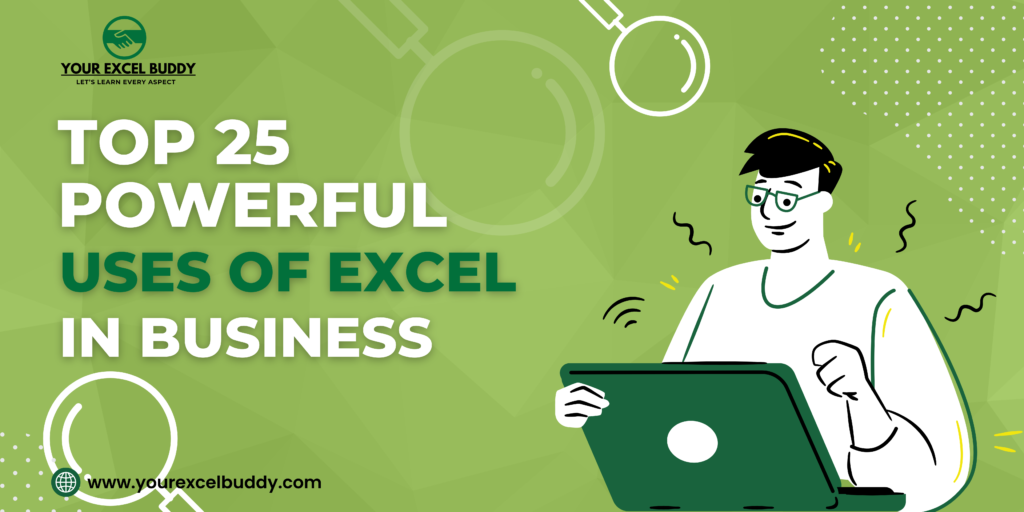
In today’s digital workplace, Excel has become indispensable for businesses, small and large alike. Often thought of as just a spreadsheet application, Excel goes far beyond simple data entry and calculations.
With its vast suite of tools and features, Excel is a powerful platform that helps businesses streamline operations, manage data, and drive productivity. Whether it’s forecasting sales, tracking employee hours, or visualizing data trends, Excel remains a foundational tool across industries.
This article dives into essential ways businesses use Excel to thrive in a fast-paced, data-driven environment. From financial planning to project management, Excel’s versatility makes it a vital tool for business success.
Excel: Beyond Numbers, A Versatile Business Tool
While Excel is widely recognized for its prowess in handling numbers, its versatility extends far beyond calculations and data management. Excel’s functionality supports various business needs, from facilitating project management and organizing workflows to enhancing communication and collaboration across departments.
With features like pivot tables, data visualization tools, and conditional formatting, Excel enables users to present information in ways that highlight key insights, making it easy to understand complex ideas at a glance. These tools transform raw data into meaningful visuals, allowing businesses to communicate metrics, goals, and progress clearly and effectively.
This adaptability makes Excel an essential tool not just for financial departments, but for marketing, HR, project management, and more.
Moreover, Excel’s use cases expand into areas like strategic planning and decision-making. For example, project managers can map out timelines, allocate resources, and set milestones using customized Gantt charts, while HR teams can track employee performance, attendance, and payroll.
Excel’s ability to create and manage databases allows businesses to keep track of customer relationships, inventory, and vendor contracts with ease.
In many ways, Excel becomes a central hub for real-time collaboration, supporting informed decision-making by allowing multiple users to work together, apply updates, and view changes instantly.
This collaborative capacity streamlines operations and ensures all departments are aligned with the company’s overall strategy and goals, reinforcing Excel’s role as more than just a spreadsheet but as a multifaceted business asset.
31 Best Uses of Excel in Daily Life: Practical Applications for Everyday Tasks
25 Uses of Excel In Business
1. Budgeting and Financial Forecasting: Predict Business Trends
Excel allows businesses to create detailed budgets by tracking expenses, revenues, and cost allocations. Through formulas, companies can establish spending limits, compare budgets against actuals, and monitor financial health.
Financial forecasting in Excel involves trend analysis and scenario planning, enabling companies to make informed decisions about future spending and resource allocation. This reduces financial risk by predicting potential outcomes under different scenarios.
Job Examples: Financial Analyst, Accountant, Budget Analyst, CFO
2. Data Analysis and Business Intelligence: Transform Data into Insights
Excel is a powerful tool for analyzing data, using pivot tables, filters, and complex formulas to convert raw data into actionable insights. Businesses use data analysis to interpret trends in sales, customer behavior, and operational performance.
Through this process, patterns are identified that inform strategic decisions, improve customer targeting, and enhance operational efficiency. Business intelligence involves using data to gain a competitive edge and anticipate market shifts.
Job Examples: Business Intelligence Analyst, Data Analyst, Market Research Analyst
3. Inventory Management: Maintain Optimal Stock Levels
Excel simplifies inventory management by tracking stock levels, orders, and reordering processes in one central place. Businesses can prevent shortages or overstock situations by using formulas to monitor stock thresholds and automate reorder points.
Pivot tables provide detailed summaries of stock usage, while historical data helps forecast future needs, ensuring efficient supply chain management and minimizing costs associated with excess inventory.
Job Examples: Inventory Manager, Supply Chain Coordinator, Logistics Specialist
4. Project Management: Keep Projects on Schedule
Excel is a versatile project management tool used to create timelines, Gantt charts, and resource allocation schedules. Project managers track milestones, allocate tasks, and ensure projects meet deadlines, all while keeping an eye on budget constraints.
Collaboration features allow team members to contribute to project tracking, making it easier to adapt plans in real time and ensure project success.
Job Examples: Project Manager, Program Coordinator, Scrum Master
5. Sales Tracking and Reporting: Visualize Sales Performance
Excel’s tracking capabilities allow businesses to monitor sales activities, assess performance against targets, and analyze trends across different periods. This data is often represented visually through charts, making it easier for sales teams to identify opportunities and areas for improvement.
Sales reports generated in Excel help managers and executives evaluate strategies, set realistic targets, and make adjustments to boost sales performance.
Job Examples: Sales Manager, Account Executive, Business Development Manager
6. Customer Relationship Management (CRM): Manage Client Information
Excel can function as a basic CRM for organizing client data, tracking interactions, and managing follow-ups. For small businesses, it’s a cost-effective alternative to specialized CRM software.
By maintaining customer information, companies ensure personalized interactions, which can increase customer loyalty and satisfaction. This simple yet structured CRM approach supports customer segmentation and tailored marketing efforts.
Job Examples: Customer Success Manager, Sales Associate, Client Relations Specialist
7. Scheduling and Calendar Management: Organize Your Workflow
Excel is used to build custom schedules for individuals or teams, from weekly shifts to project timelines. It helps to coordinate deadlines, manage appointments, and avoid scheduling conflicts.
By setting up calendars and alerts within Excel, companies can efficiently plan tasks and allocate resources, leading to better time management and optimized productivity.
Job Examples: Office Manager, Event Planner, Administrative Assistant
8. Payroll and Compensation Management: Simplify Employee Payments
Excel’s formula capabilities make payroll management more efficient, calculating employee wages, overtime, deductions, and benefits automatically.
Companies use Excel to maintain payroll records, reducing errors and ensuring compliance with tax and labor laws. Payroll management is crucial for accurate financial reporting and helps in budget allocation for salaries and employee benefits.
Job Examples: Payroll Specialist, HR Manager, Accountant
9. Expense Tracking: Monitor Company Spending
Tracking expenses is essential for maintaining a balanced budget, and Excel makes it easy by providing templates and formulas to log expenditures, categorize spending, and generate reports.
Visual tools such as pie charts help identify areas with high expenses, enabling businesses to optimize resource allocation and identify potential cost-saving opportunities.
Job Examples: Finance Manager, Accounts Payable Specialist, Business Analyst
10. Goal Setting and Performance Tracking: Monitor Team Progress
Excel is a powerful tool for setting and tracking goals using KPIs and performance metrics. It allows managers to break down goals into measurable milestones, visualize progress, and conduct performance reviews.
Tracking these metrics in real time provides insight into productivity levels and areas that need improvement, which helps teams stay aligned with organizational objectives.
Job Examples: HR Manager, Operations Manager, Team Lead
11. Data Visualization and Charting: Represent Data Clearly
Excel’s charting features convert complex data into simple visuals like bar charts, line graphs, and heat maps. Data visualization is crucial in helping stakeholders understand trends, distributions, and relationships within data, making it easier to make data-driven decisions.
Visuals created in Excel are commonly used in presentations and reports to communicate insights effectively.
Job Examples: Data Analyst, Marketing Specialist, Business Consultant
12. Market and Competitor Analysis: Understand Market Position
Businesses use Excel to analyze market and competitor data, including pricing, product offerings, and customer demographics.
By comparing data points, companies can identify gaps, differentiate their offerings, and position themselves more strategically in the market. This analysis supports competitive intelligence and aids in developing targeted marketing campaigns.
Job Examples: Marketing Analyst, Competitive Intelligence Analyst, Product Manager
13. Operational Reporting: Drive Efficiency with Performance Insights
Excel helps businesses compile operational data into daily, weekly, or monthly reports that track productivity, cost efficiency, and other key metrics.
Regular reporting allows companies to make timely adjustments to workflows, manage resources better, and increase operational efficiency. This also supports transparency and accountability across departments.
Job Examples: Operations Manager, Business Analyst, Quality Assurance Specialist
14. Financial Statements: Create Accurate Financial Reports
Excel is an essential tool for preparing financial statements such as balance sheets, income statements, and cash flow statements.
By automating calculations, Excel reduces the likelihood of errors and provides accurate financial data, which is critical for stakeholders. These statements offer insights into financial performance and help inform investment and budgeting decisions.
Job Examples: Accountant, Financial Analyst, CFO
What is Excel Used for in Accounting? Everything You Need to Know
15. Employee Data Management: Organize Personnel Information
HR departments use Excel to maintain comprehensive records on employees, including contact information, job roles, and performance evaluations.
By keeping this information organized, HR can efficiently manage staffing needs, assess workforce diversity, and plan training programs. Excel serves as a lightweight database for personnel management in small to medium-sized organizations.
Job Examples: HR Specialist, Administrative Assistant, Recruiter
16. Time Management and Productivity Tracking: Track Employee Work Hours
Excel provides templates for logging work hours, calculating overtime, and monitoring productivity. By visualizing this data, managers can identify bottlenecks and make adjustments to improve team productivity.
Time tracking in Excel also helps in payroll processing and ensures compliance with labor laws.
Job Examples: HR Manager, Operations Coordinator, Team Leader
17. Survey Data Analysis: Analyze Customer or Employee Feedback
Excel is used to compile and analyze survey data, offering insights into customer satisfaction, employee engagement, and product feedback. This analysis helps businesses identify areas for improvement and measure the impact of changes over time.
By segmenting responses and applying filters, companies can tailor solutions to meet specific needs.
Job Examples: Survey Analyst, HR Specialist, Customer Insights Manager
18. Loan Amortization and Interest Calculations: Manage Financing Easily
Excel is equipped with financial formulas that calculate loan amortization schedules, monthly payments, and interest costs. This helps businesses make informed decisions about financing options, manage debt, and plan repayment strategies.
Loan calculations are essential for managing cash flow and understanding the long-term cost of borrowing.
Job Examples: Financial Advisor, Mortgage Broker, Banking Analyst
19. Procurement and Supplier Management: Simplify Vendor Data Tracking
Companies use Excel to track suppliers, purchase orders, and delivery timelines, ensuring a streamlined procurement process.
Excel’s tracking features help businesses maintain vendor relationships, manage inventory levels, and avoid order delays. This is particularly useful in industries that rely heavily on timely procurement to meet production deadlines.
Job Examples: Procurement Specialist, Supply Chain Manager, Purchasing Coordinator
20. Risk Assessment and Mitigation Planning: Prepare for Business Challenges
Businesses conduct risk analysis in Excel by simulating scenarios, calculating potential losses, and assessing the likelihood of adverse events. This analysis supports strategic planning and helps businesses create mitigation strategies.
Effective risk management improves decision-making and minimizes financial impact in uncertain situations.
Job Examples: Risk Analyst, Compliance Officer, Strategic Planner
21. Resource Allocation and Budgeting for Projects: Efficient Resource Distribution
Excel enables project managers to track resources, budgets, and task progress. This ensures that resources are distributed efficiently and that project expenses stay within budget.
Excel’s allocation tools help teams complete projects on time and within scope, which is crucial for successful project delivery.
Job Examples: Project Manager, Resource Coordinator, Budget Analyst
22. Contract Management: Track Contract Deadlines and Compliance
Excel is used to track contract terms, deadlines, renewal dates, and compliance requirements. By organizing contracts in one place, businesses reduce the risk of missed deadlines and can ensure all parties meet their obligations. Contract management is essential for maintaining good vendor relationships and avoiding legal issues.
Job Examples: Contract Administrator, Legal Assistant, Compliance Manager
23. Streamlining Insurance and Claims Processing
Excel is widely utilized in the insurance industry to manage and streamline claims processing. By using Excel, insurance companies can efficiently track claims from initiation to resolution, manage customer data, and maintain detailed records of payouts and policy details.
Excel’s ability to handle large datasets enables insurance professionals to analyze trends in claims, assess risk, and identify potential fraud, leading to more informed decision-making. With features like conditional formatting and data validation, teams can ensure that claims data is accurate and up to date, minimizing errors in processing.
Job Examples: Claims Adjuster, Underwriter, Insurance Analyst
24. Revenue Tracking and Profit Analysis
Excel serves as a powerful tool for revenue tracking and profit analysis, allowing businesses to monitor their financial performance effectively. Companies can create detailed revenue reports, analyze income streams, and calculate profitability by product line, service, or department.
Excel’s built-in functions enable users to quickly perform calculations like gross profit margins and return on investment (ROI), facilitating better financial forecasting and strategic planning.
Visualizations such as charts and graphs help stakeholders quickly grasp complex financial data, leading to more informed decisions about budgeting and resource allocation.
Job Examples: Financial Analyst, Business Development Manager, Revenue Manager
25. Scenario Planning and Forecasting
Scenario planning and forecasting are crucial for businesses looking to anticipate future trends and prepare for various market conditions.
Excel provides the flexibility to create multiple “what-if” scenarios, allowing companies to model different variables and outcomes based on changing assumptions.
This functionality helps businesses evaluate the impact of decisions, such as changes in pricing strategies or shifts in consumer demand. By analyzing historical data and running simulations, teams can better prepare for uncertainties, making strategic adjustments to their business plans as needed.
Job Examples: Business Analyst, Financial Planner, Strategic Planning Consultant
Why You Need Excel Skills in Business
- Versatility: Excel is adaptable to almost every business function, from finance to HR, offering solutions to a wide range of problems.
- Efficiency and Accuracy: Automation and formulas reduce errors, increasing speed and precision in complex calculations.
- Data-Driven Decision Making: Excel provides visual and analytical tools that help businesses make informed, data-backed decisions.
- Collaboration: Its compatibility with cloud services facilitates collaboration and information sharing across teams.
- Competitive Edge: Strong Excel skills help employees interpret data, predict trends, and optimize processes, directly contributing to a company’s success.
Excel proficiency has become essential in today’s data-driven business landscape. Skilled users can significantly enhance organizational efficiency, precision, and overall productivity.
How to Use MS Excel for Statistical Analysis: Tips and Techniques
Bottom Line
Excel remains an indispensable tool in the business world, offering far more than just number crunching. Its range of applications—from budgeting and data analysis to customer relationship management and risk assessment—demonstrates its value across virtually every department.
Mastering Excel empowers professionals to transform data into actionable insights, make well-informed decisions, and optimize operations. Excel skills have become essential not only for individual productivity but also for fostering collaboration and driving business success in a data-driven world.
By embracing the full potential of Excel, businesses can leverage its diverse functionalities to stay competitive, efficient, and agile in today’s dynamic marketplace.
Frequently Asked Questions (FAQs)
1. How does Excel improve productivity in business?
Excel automates calculations, organizes data, and provides tools for forecasting, which helps employees focus on strategic tasks rather than manual data entry.
2. Can Excel be used as a project management tool?
Yes, Excel supports project planning with Gantt charts, timelines, and task-tracking templates, making it suitable for managing smaller projects.
3. What industries benefit most from Excel?
Industries like finance, marketing, retail, logistics, and human resources heavily use Excel for data analysis, reporting, inventory management, and scheduling.
4. How does Excel help with data visualization?
Excel offers various chart types, from bar graphs to pie charts, to help users visualize data trends and make better data-driven decisions.
5. Is Excel suitable for small business CRM needs?
Yes, small businesses can use Excel to manage customer relationships effectively by tracking interactions, recording client data, and organizing follow-ups.

